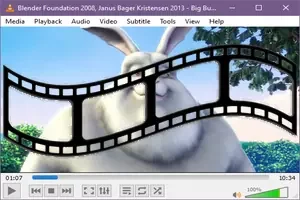Updating your installed software can be important for security purposes as well as for performance and bug fixes. A useful option is to run a tool that can tell you which applications have an available update. Here are 7 free tools that can detect updates for installed software.
Being able to change DNS server stings on your computer can be of great benefit if you want to add a DNS that offers encryption or content blocking, etc. In this article, I show you how to change DNS settings within Windows, using various methods.
The Domain Name System (DNS) translates domain names into IP addresses. Instead of sending valid IP addresses, it can also be used to send invalid addresses. This is useful to block certain types of content. Here are 9 free DNS services that can block ads, malware, and adult content.
When you connect to a WiFi hotspot provided by many businesses, it will often show a WiFi login page that requires a password to connect. You can also do this for your own network. Here's how to create a WiFi login page from within Windows.
A video is made up of a number of still images played in sequence. If you want to extract a number of frames from the video, it's easily possible. Here is how to use the popular VLC Media Player to extract multiple video frames as images.
There are loads of web browsers around today that are based on the Chromium source code. Some offer minor tweaks while others offer a ton of extra features and functions. Here I look at six of the feature-rich browsers based on Chromium.
A password on your Windows user account helps make it more secure from unauthorized access. If you are the only user, it becomes a bit of pain typing your password each time your computer starts. Here's how to bypass the password prompt on startup.